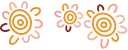At Bendigo Bank we’re committed to making things easier for our suppliers. Which is why we’re introducing Coupa; a market-leading cloud-based procurement platform that will simplify the way we do business with you.
Launching in May 2025, Coupa will strengthen our partnership with you by enhancing communication and efficiency throughout the purchasing process. This move is part of our goal to be Australia’s better big bank, providing a straightforward, digital-first approach to procurement.
By using Coupa with Bendigo Bank, you can expect more from our partnership including:
Greater assurance and visibility
Upfront approval of purchase orders, easy creation and auto-matching of invoices to purchase orders, and real-time visibility of payment status.
Consistency
A standardised experience across all Bendigo Bank divisions, regardless of who you interact with.
Seamless connectivity
Easy interactions with requisitioners, with recognition for approved and diverse suppliers.
Key changes for suppliers
Starting in May 2025, all suppliers will transition to Coupa, bringing key changes.
These changes will result in a simpler, faster, and more transparent experience for you.
Purchase order
All purchases will require a Purchase Order (PO) – Orders will be approved upfront by relevant Bendigo Bank employees, ensuring accuracy and compliance.
Electronic invoicing
Invoices must be submitted via the Coupa Supplier Portal (CSP) or Supplier Actionable Notifications (SAN) instead of direct emails to requisitioners.
Real time tracking
Suppliers can track invoices and payments through Coupa.
Next steps
| Timeline | What this means for you |
|---|---|
| March - May 2025 |
Existing suppliers engagement begins – look out for communications and support materials. Ensure your business details are up to date for a smooth onboarding.
|
| May 2025 |
Coupa goes live You will receive new Purchase Orders from Coupa (i.e. PO will commence with BB0000xxxx) and submit electronic invoices. Any existing Purchase Orders from TechOne are still valid until 30 June 2025, these orders will still be invoiced to Bendigo Bank via the current invoicing channels. |
Frequently asked questions
Using the Coupa Supplier Portal (CSP)
The CSP is a free and easy to use portal for suppliers. It allows suppliers to:
- View purchase orders (POs)
- Create and track invoices
- Maintain online catalogues
- Receive invoice/payment notifications
- Join sourcing events
- Manage contracts
- Ensure business information up to date
- Connect with the Coupa Community
You will only need access to the internet and an email account to access the CSP.
No, Bendigo Bank does not require service suppliers to be Coupa Verified or to pay for access to the network.
‘Coupa Verified’ is a voluntary subscription service that validates supplier information, enhancing visibility within Coupa’s global network of customers and suppliers.
Bendigo Bank will be going live with Coupa in May 2025, we will share an announcement when the exact go-live date is confirmed.
For any existing purchase orders prior to May 2025, please continue to invoice us via the current channels.
From May 2025, when you receive a purchase order via Coupa, please issue us a corresponding invoice via the CSP.
You will receive an email invitation to join CSP. Click “Join Coupa”, create a password, and follow the setup steps.
You can also forward the invitation by clicking the “Forward this to someone” link. Enter their email and click ‘Forward.’
Watch the video on “Getting Started with the CSP”.
Once you have registered, you can manage your business profile, set preferences, and begin transacting with BEN.
If you’re already using Coupa, you’ll receive an email to login to Coupa to connect to Bendigo Bank. Once received, log in and set up your profile and preferences. You may also manage merge requests your accounts if you have multiple logins under your business.
The invitation will be sent from do_not_reply@BEN.coupahost.com. It is possible your email security settings have sent the email to your spam or junk folders, so check those and update your inbox security settings to allow emails to be received from this address.
The invitation will be sent to the email address used for onboarding your supplier record in Coupa. You can check this address by contacting our Supplier Enablement team via EnterpriseProcurement@BendigoAdelaide.com.au.
Please email our Supplier Enablement team via EnterpriseProcurement@BendigoAdelaide.com.au regarding any updates to banking details and other contact details.
While logged into the CSP, you click the Help tab for the Help Tour, Blog and Online Help for support resources. Alternatively you can visit the Coupa Supplier Help Center for support resources.
For any technical or functional support-related questions not answered in the Coupa Supplier Help Center, use the 24/7 chat feature on the CSP or email Supplier@coupa.com
Working with PO's, invoices and payments
Purchase Orders make the process more efficient by ensuring upfront approval of spend and enabling auto approval of invoices that are a match in Coupa. Not only does this make it easier for Bendigo Bank staff to buy, but it also means suppliers can be assured purchases are already approved, invoice submission is simpler, and payments are prompt.
No. All invoices must reference a valid corresponding Purchase Order.
During the transition period, you may follow the existing invoicing process for any goods/services that were purchased prior to the go live of Coupa.
Log into CSP and go to the ‘Purchase Orders’ tab. Learn more about viewing and managing purchase orders.
Watch the “The Orders Page of the CSP” video.
You must submit invoices through one of three methods:
- Coupa Supplier Portal (CSP): This is Bendigo Bank’s preferred method. You will be able to create invoices directly from a PO or contract, and track invoices and payments in real time. Learn how to create or edit an invoice.
- Supplier Actionable Notification (SAN): While this is still an efficient and digital method, you will not have the benefit of being able to update your information and track invoice status in real time. Learn more about Supplier Actionable Notifications and Supplier Actionable Notification as PO emails.
- CXML Transmission: For suppliers who have large volumes of transactions with us and an internal IT support team to bulk and manage the CXML transmission. If suitable to you, please contact us.
Learn more about invoicing via CSP.
In CSP, check the ‘Invoices’ tab to see the status. If using SAN, you will receive an email notification when the invoice is processed.
Credit notes can be issued to resolve a dispute on an invoice, correct an invoice or cancel a duplicate invoice. They can also be used to record miscellaneous credit. Learn more about how to create or edit an invoice or watch the “Create a credit note” video.
For general contract and tender enquiries please contact us